NFT Checkout Quickstart
Try it Out!
Check out our demo to explore our Halliday Direct NFT Checkout service.
Halliday's SDK offers support for a Direct NFT Checkout customized towards your app. Our goal is to minimize the hassle for your users and developers with just a few lines of code. Integration with our Direct NFT Checkout is as simple as displaying a price and button.
First, install halliday-sdk:
npm install halliday-sdk
or
yarn add halliday-sdk
The following code example shows how to use Halliday's SDK to enable Direct NFT Checkout for your users.
import { HallidayCheckout, BlockchainType } from "halliday-sdk";
// Initialize the Halliday client.
const hallidayClient = new HallidayCheckout({
hallidayPublicApiKey: "HALLIDAY_PUBLIC_API_KEY",
blockchainType: BlockchainType.DFK
});
// Get a price breakdown from Halliday to display next to an NFT.
// This method will throw if the NFT is outside of the vali price
// range or is not actually for sale.
const priceBreakdown = await hallidayClient.getPriceBreakdown({
collectionId: "collectionId",
tokenId: "tokenId",
});
// Call our SDK to process your customer's payment details.
// Customize the button to match your game's aesthetic.
<Button
onClick={() => {
hallidayClient.openCheckoutWindow({
collectionId: "collectionId",
tokenId: "tokenId",
destinationAddress: "destinationAddress",
assetImage: "optionalAssetImage",
assetUrl: "optionalAssetUrl",
assetName: "optionalAssetName",
assetDescription: "optionalAssetDescription",
});
}}
>
Checkout with Halliday
</Button>
Once the button is clicked, a pop-up window will prompt the user for their payment details. The NFT will be transferred to their Halliday Smart Account wallet; if the user does not have one, a new Halliday Smart Account wallet will be automatically created for them.
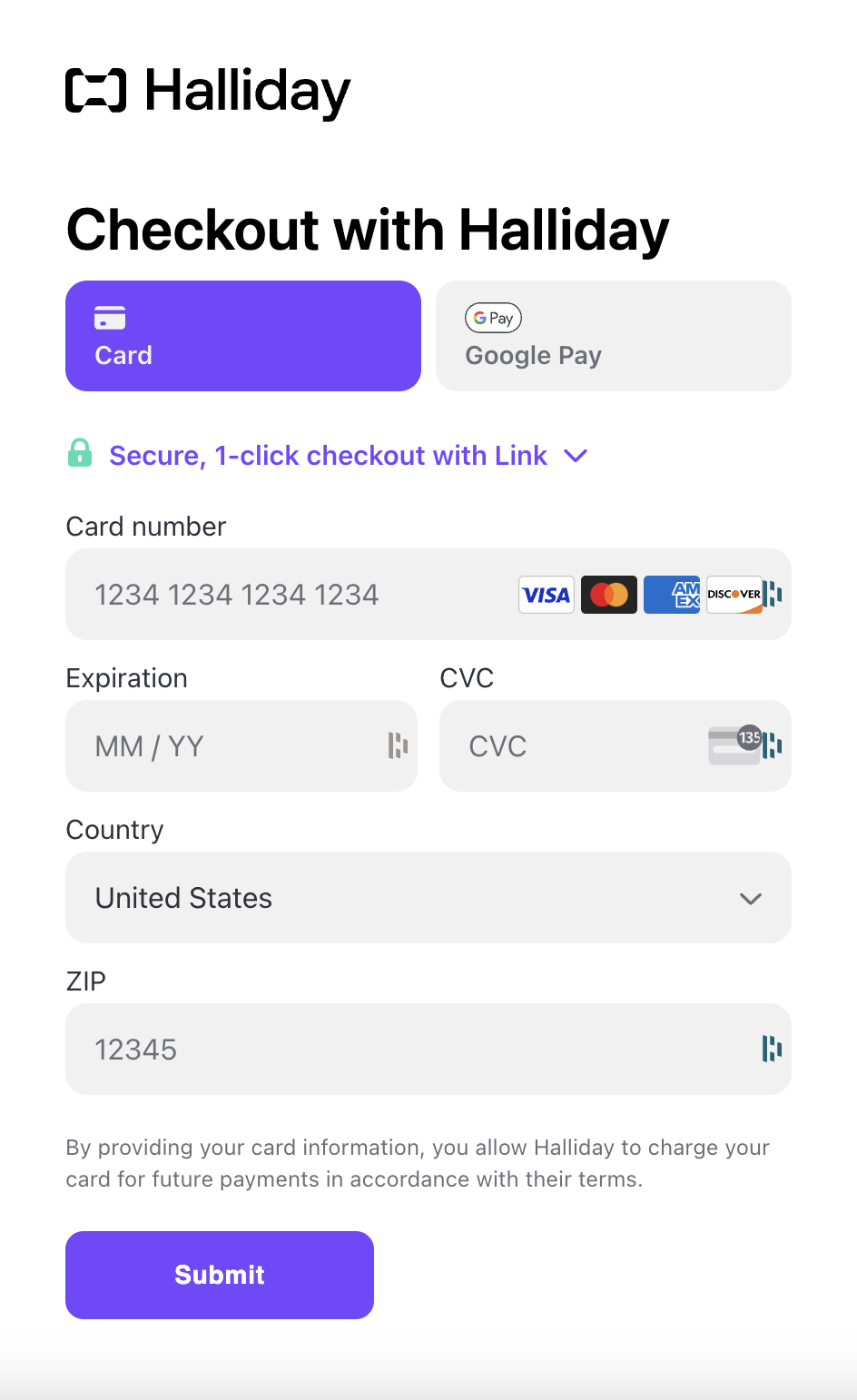
Please reach out to a Halliday representative here if you are interested in integrating Direct NFT Checkout to your app or marketplace.
Updated 29 days ago