Account Creation Options
Account Abstraction via SDK
Like most of our other services, our Onboarding features are best enabled by utilizing our SDK. This means that you can customize the experience to be in line with your game's theme. The Dragon's Den, The Armory - call your Smart Accounts whatever you want - get creative with it!
In order to provide the best user experience, we provide two sets of APIs:
Halliday Client SDK: this SDK is designed to be used from your application client with a public API key. This set of API endpoints will be used to help manage the Smart Accounts for users (newAccount), understand their inventory (getAssets and getBalances), and form transactions.
Halliday Admin SDK [coming soon]: this SDK is designed to be used from your application server with a private API key. These endpoints can be used to get a more bird's eye view of the overall app state (e.g. listTransactions) and manage the rest of the Halliday Smart Account, such as our Onramp or NFT Checkout.
Halliday currently supports 4 ways for developers to initialize our SDK client, which enables your application to interact with our services and features. Through our SDK client, you can create and manage Halliday Smart Accounts, and access our integrated Intent Orchestration Protocol. You will need to create an API key through our Dashboard to initialize the client.
Email OTP
Email One-Time Password (OTP) is the quickest way to integrate a "Web2 login" system for your users. Users type in their email and receive a single-use code that authenticates them into your application.
Get started with Email OTP now >
Social Login
For new users, Halliday's social login flow offers a quick and easy onboarding experience into your application. Users can simply authenticate through Google, Facebook, and more. As long as users have access to their social account, they will be able to use their Halliday accounts in your application.
Of course, you can offer any combination of login methods to your users - including multiple Social Login methods, Email OTP, and more!
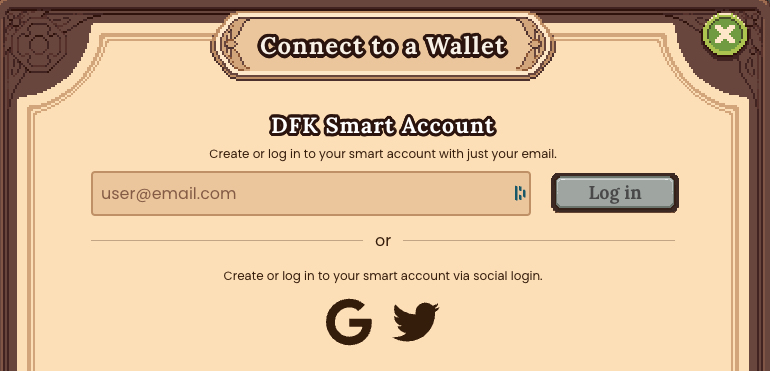
Get started with Social Login now >
External Wallet or Custom Signer
Every wallet has a public-private key pair that can sign transactions and messages. In popular open sources libraries like ethers.js, this is called a Signer, which gives wallets the capability to cryptographically sign data. With our SDK's Custom Signer flow, users can plug in their existing external wallet (e.g., MetaMask) and use it as a cryptographic signer that owns, authenticates, and manages their Halliday Smart Account.
Get started with an External Wallet or Custom Signer now >
Please refer to our Frequently Asked Questions for more background on Wallets and Signers, and how they interact with the Halliday Smart Accounts.
Device Log-In / Passkeys
Halliday supports passkeys on modern browsers and devices. Our browser and mobile log-in flows leverage device-based key storage systems for secure management of Halliday Smart Accounts. Users can simply authenticate transactions with face-id, fingerprint-id, and other biometrics rather than interacting with multiple wallet popups, providing for a similar purchasing experience as with the Google Play Store or App Store.
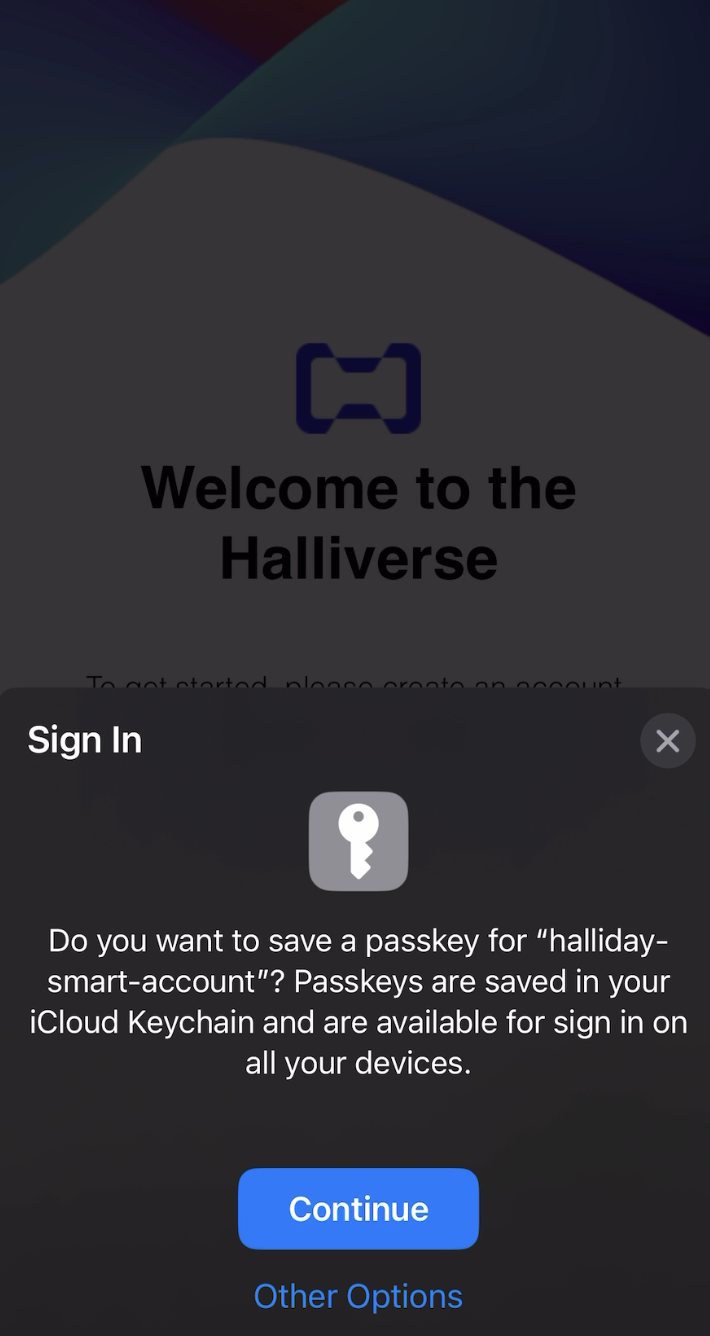
Updated 29 days ago