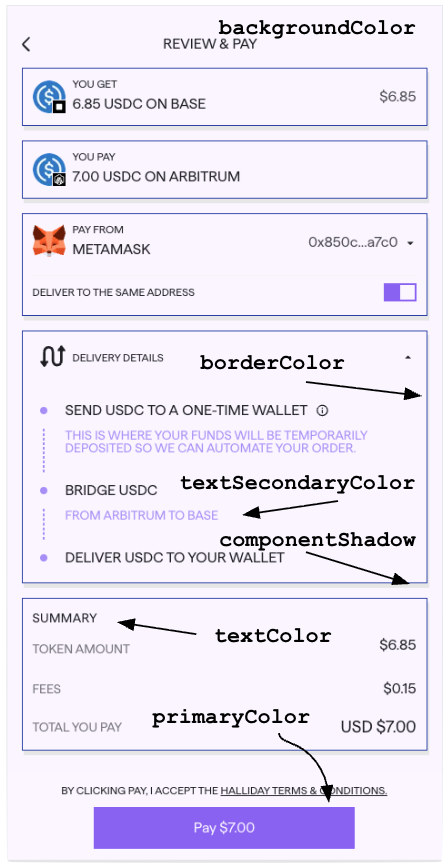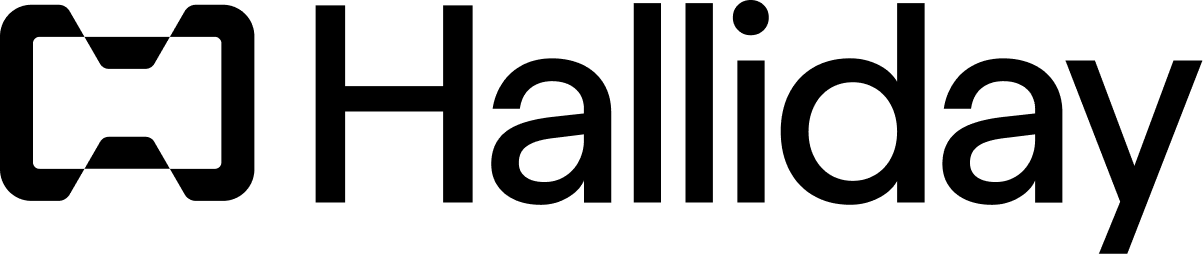Try the Halliday Payments SDK Widget
Following this guide, or the Payments Hello World guide will result in an onramp expeirence like the following. Try out onramping to an external wallet with this button:Installation
Install the Payments SDK, which is available on NPM.- npm
- yarn
copy
Options
TheopenHallidayPayments function opens the Halliday Payments widget and accepts the following configuration options:
| Name | Type | Description |
|---|---|---|
apiKey | string | Your API key for authorization. |
destinationAddress (optional) | string | The address of the destination of the widget. |
inputs (optional) | Asset[] | The input assets for the widget. |
outputs (optional) | Asset[] | The output assets for the widget. |
onramps (optional) | RampName[] | The onramps for the widget. |
offramps (optional) | RampName[] | The offramps for the widget. |
customStyles (optional) | object (CustomStyles) | A list of custom styles to show in the widget. See customizing styles. |
targetElementId | string | The ID of the DOM element where the widget should be embedded. Required if windowType is “EMBED”. |
windowType (optional) | “MODAL” | POPUP” | “EMBED” | The desired display mode of the widget. Default is “MODAL”. |
statusCallback (optional) | StatusCallback | Callback to receive status events. |
owner (optional) | Owner | Owner wallet configuration with address and signing functions. |
funder (optional) | Funder | Funder wallet configuration with signing functions. |
showSkeleton (optional) | boolean | (EMBED only) Show animated loading skeleton while widget loads. Default: true. |
skeletonBackgroundColor (optional) | string | (EMBED only) Custom skeleton background color or CSS gradient. |
Type Definitions
Usage Patterns
Using the wallet connector
Halliday can prompt users to choose a wallet to connect to the DApp. The wallet connector provides many options including MetaMask, Coinbase Wallet, Phantom, or Wallet Connect. Clicking the button will trigger the connect-wallet prompt. If the application already prompts the user to connect a wallet, see using a connected wallet.copy
Using a connected wallet
The Halliday SDK can accept an existing wallet connection object that an app has already established. With this flow, users do not need to reconnect their wallet using the Halliday external wallet modal, creating an optimal user experience for Web3 applications. If the application does not already have a connected wallet, see using the wallet connector. Support for existing Viem, Wagmi, and Ethers.js wallet connections are available to Halliday SDK developers. These functions also allow the widget to utilize the proper account if the user switches the address or network in their wallet extension.copy
Viem
copy
Wagmi
copy
Ethers.js
copy
Dynamic
The following code example is a demonstration of passing a Dynamic embedded wallet provider to the Halliday SDK in a full React app which is available in the SDK example apps section.Privy
In addition to the following code example, a demonstration of passing a connected Privy wallet to the Halliday SDK in a full React app is available in the SDK example apps section.Preloading the Widget
For the best user experience, the widget can be preloaded so it appears instantly when shown. TheinitializeClient call should be done in the initial loading phase of the app.
Later, the openHallidayPayments call can be executed once the widget user interface is ready to be shown to the user.
copy
Embedding as an iframe
By default, the Payments Widget opens as a modal overlaying the web page. It can also be opened as a popup window. Another option is embed it within a page using an<iframe>. This can be done by providing two additional options: windowType and targetElementId.
copy
Customizing styles
Halliday supports setting custom styles on the Payments Widget in order to match an application’s existing user interface.copy